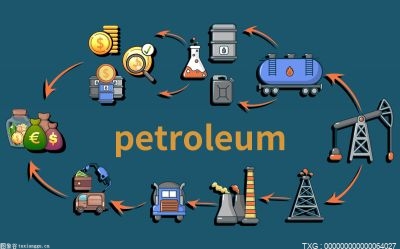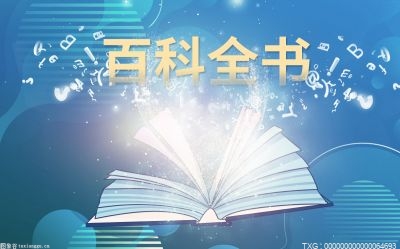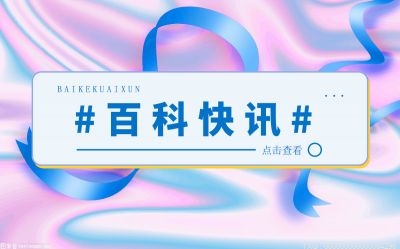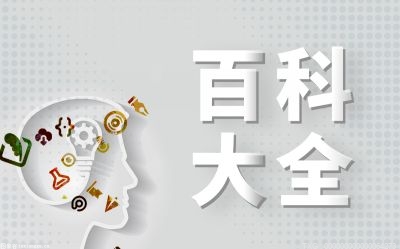(相关资料图)
(相关资料图)
1.下载Python3.7.0源码
gitclonehttps://github.com/python/cpython.gitgitcheckoutv3.7.0wgethttps://www.python.org/ftp/python/3.7.0/Python-3.7.0.tar.xz源码目录结构如下所示:(1)Include目录:包含Python提供的所有头文件,如果用户需要自己用C或C++来编写自定义模块扩展Python,那么就需要用到这里提供的头文件。(2)Lib目录:包含了Python自带的所有标准库,且都是用Python语言编写的。(3)Modules目录:包含了所有用C语言编写的模块,比如math、hashlib等。它们都是那些对速度要求非常严格的模块。而相比而言,Lib目录下则是存放一些对速度没有太严格要求的模块,比如os。(4)Parser目录:包含了Python解释器中的Scanner和Parser部分,即对Python源代码进行词法分析和语法分析的部分。除此以外,此目录还包含了一些有用的工具,这些工具能够根据Python语言的语法自动生成Python语言的词法和语法分析器,与YACC(Yet Another Compiler Compiler)非常类似。(5)Objects目录:包含了所有Python的内建对象,包括整数、list、dict等。同时,该目录还包括了Python在运行时需要的所有的内部使用对象的实现。(6)Python目录:包含了Python解释器中的Compiler和执行引擎部分,是Python运行的核心所在。(7)PCbuild目录:包含了Visual Studio 2003的工程文件,研究Python源代码就从这里开始。(8)Programs目录:包含了Python二进制可执行文件的源码。
2.编译和安装Python3.7.0源码libffi是Python中用来支持C扩展的库:
sudoaptinstall-yzlib1gzlib1g-devlibffi-devopenssllibssl-dev./configure--prefix=/home/rasa/Downloads/PythonSorceCode/Python3.7_compilemakemakeinstallmake命令后报错如下所示:因为openssl 1.0.1存在安全问题,所以Python3.7以上建议使用libressl代替openssl,故需通过源码编译安装libressl,如下所示:
#下载和编译libresslwgethttps://ftp.openbsd.org/pub/OpenBSD/LibreSSL/libressl-3.0.2.tar.gztar-zxvflibressl-3.0.2.tar.gzsudomkdir/usr/local/libresslcdlibressl-3.0.2./configure--prefix=/usr/local/libressl&&make&&sudomake#创建软连接代替opensslsudomv/usr/bin/openssl/usr/bin/openssl.baksudomv/usr/include/openssl/usr/include/openssl.baksudoln-s/usr/local/libressl/bin/openssl/usr/bin/opensslsudoln-s/usr/local/libressl/include/openssl/usr/include/opensslecho/usr/local/libressl/lib>>/etc/ld.so.conf.d/libressl-3.0.2.confsudoldconfig-v#验证是否安装完成opensslversionexportLDFLAGS="-L/usr/local/libressl/lib"exportCPPFLAGS="-I/usr/local/libressl/include"exportPKG_CONFIG_PATH="/usr/local/libressl/lib/pkgconfig"再次执行命令编译Python3.7.0源码:
./configure--prefix=/home/rasa/Downloads/PythonSorceCode/Python3.7_compilemakesudomakeinstall参考文献:[1]Python源代码的组织:https://flaggo.github.io/python3-source-code-analysis/preface/code-organization/[2]Python requires an OpenSSL 1.0.2 or 1.1 compatible libssl with X509_VERIFY_P:https://www.cnblogs.com/apexchu/p/16294733.html